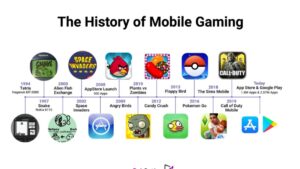In today’s fast-paced and ever-evolving business world, technology plays an integral role in how companies operate, manage their processes, and communicate with customers. One of the most important technological decisions businesses must make is choosing the right app. With the vast array of mobile and desktop applications available, selecting the right one can be a daunting task. However, with a clear understanding of your business’s specific needs and goals, you can make a more informed decision that will ultimately enhance your productivity and efficiency.
In this article, we will delve into how to choose the right app for your business needs. We will explore various factors that you should consider during the selection process, including identifying your business needs, understanding the types of apps available, evaluating user experience, considering scalability, and ensuring data security. By the end of this article, you will be well-equipped to make an informed choice on the best app for your business.
1. Identify Your Business Needs
Before diving into the world of apps, the first and most crucial step is to define what your business truly needs. Every business is unique, and its requirements for technology can vary significantly depending on the industry, size, and goals. Some businesses might need project management tools, while others require inventory management apps or customer relationship management (CRM) software.
Understand Your Goals
Start by asking yourself: What problems or challenges is my business facing right now? What tasks can be automated or streamlined with the help of an app? Defining your business’s pain points will give you clarity on which apps will be most beneficial. For instance, if your team struggles with communication, a team collaboration app like Slack or Microsoft Teams might be the solution. On the other hand, if you are dealing with customer retention issues, a CRM app like Salesforce or HubSpot might be a better fit.
It’s also important to consider the scale of your business operations. Small businesses may only need basic tools, while larger organizations might require complex solutions that support scalability and integration with other enterprise software.
Map Out Features and Functions
Once you understand your business needs and goals, create a list of essential features that the app should provide. For example, if you need a project management tool, you may want features like task assignment, deadlines, file sharing, and collaboration. Similarly, for a marketing app, you might require analytics tracking, campaign management, and social media integration. Prioritize these features based on their importance to your business and avoid overcomplicating the process by adding unnecessary functionalities.
2. Know the Different Types of Apps
In today’s digital age, there are a wide variety of apps that cater to different business needs. Understanding these different types can help narrow down your search for the right one. Broadly speaking, there are three main categories of apps that businesses typically rely on:
Mobile Apps
Mobile apps are essential for businesses that require flexibility and portability. These apps allow you to work on the go, interact with customers, and manage operations from anywhere. They are perfect for businesses that have employees who travel frequently or work remotely. Examples of popular mobile apps include communication tools like Zoom, business productivity apps like Microsoft Office, and financial management apps like QuickBooks.
Desktop Apps
Desktop apps are primarily used on computers or laptops and are typically more powerful and feature-rich compared to mobile apps. These apps are ideal for businesses that need more advanced functionality, especially in areas such as data analysis, design, and accounting. Software such as Adobe Creative Suite, AutoCAD, and various database management tools fall under this category. Desktop apps are better for tasks that require heavy computation or a large amount of data storage.
Web-Based Apps
Web-based apps are accessed via a web browser and do not require any installation. These apps offer flexibility, as they can be accessed from virtually any device with an internet connection. Examples of web-based apps include cloud storage solutions like Google Drive, online accounting tools like Xero, and customer support platforms like Zendesk. Web apps are often cost-effective and provide seamless collaboration across teams and locations.
Hybrid Apps
Some apps combine the best features of mobile, desktop, and web-based platforms. These hybrid apps offer the flexibility to work on multiple devices and often provide cloud-based synchronization for smooth collaboration across platforms. Apps like Trello, Asana, and Evernote fall into this category.
3. Evaluate User Experience
User experience (UX) is a critical factor to consider when selecting an app for your business. An intuitive and easy-to-use interface will save your employees valuable time and ensure smooth adoption across your organization. Poor UX can result in frustration, inefficiency, and even abandonment of the app altogether.
Ease of Use and Navigation
When evaluating an app, focus on how easy it is to navigate and whether the interface is user-friendly. Look for apps with clear instructions, tutorials, or customer support options. If the app has a steep learning curve, it may take time and resources to train your employees, which could hinder productivity.
Customization Options
Some businesses require custom workflows to suit their unique processes. In such cases, it’s important to choose an app that offers flexibility and customization options. Apps with built-in customization features or the ability to integrate with other tools allow your business to tailor the app to its needs.
Mobile and Desktop Compatibility
If your business operates across various devices, ensure the app is compatible with both mobile and desktop versions. A good app should offer a consistent experience regardless of the platform. If your employees need to switch between devices regularly, ensure the app synchronizes seamlessly across all platforms.
4. Consider Scalability
As your business grows, so will your technology requirements. When choosing an app, it’s essential to think long-term and select a solution that can scale with your company’s expansion.
Growth Potential
Choose an app that can accommodate increasing user numbers, larger amounts of data, and more complex workflows. It’s essential to look for apps that offer scalable pricing plans, so as your team grows, your business isn’t forced to switch to a different app.
Integration with Other Tools
Business operations often require multiple tools to function cohesively. Consider an app that integrates with other software you are currently using, such as accounting tools, CRM systems, or project management platforms. Apps with robust integration capabilities streamline your processes and reduce the need for manual data entry.
5. Ensure Data Security and Privacy
Data security is a non-negotiable consideration when selecting an app for your business. Many apps collect sensitive information such as customer data, financial records, and confidential business documents. Therefore, ensuring that your app adheres to best practices for data security and complies with privacy regulations is crucial.
Security Features
Look for apps that offer strong encryption protocols, secure cloud storage, and two-factor authentication. Additionally, ensure that the app provider follows industry-standard security practices, such as regular security audits and vulnerability assessments.
Compliance with Regulations
Depending on your industry and geographic location, there may be specific regulations governing data privacy and protection, such as the GDPR in Europe or HIPAA in the United States. Choose an app that is compliant with these regulations and can help your business avoid legal complications.
Backup and Recovery
Accidents can happen, and data can sometimes be lost. Ensure that the app provides backup and recovery options, such as automatic cloud backups, to protect your data in the event of a system failure.
6. Pricing and ROI
Price is often a significant factor in the decision-making process. While you may be tempted to opt for the cheapest option, it’s important to consider the return on investment (ROI) the app will generate. A higher-priced app may offer more advanced features, better security, and greater scalability, making it a worthwhile investment in the long term.
Free Trials and Demos
Many app providers offer free trials or demo versions of their products. Take advantage of these opportunities to test the app before committing to a subscription or purchase. This will give you a clear sense of how well the app fits your business needs.
Consider Total Cost of Ownership
When evaluating pricing, don’t forget to factor in additional costs, such as training, integration, and support fees. Also, check if the app provider offers ongoing updates or if you will need to pay extra for future upgrades.
Conclusion
Choosing the right app for your business needs is a crucial decision that can significantly impact your productivity, efficiency, and growth. By following a systematic approach—defining your business needs, understanding the different types of apps, evaluating user experience, considering scalability, ensuring data security, and assessing pricing—you can make an informed decision that aligns with your business objectives.
Remember, the right app is more than just a tool; it’s a solution that can streamline operations, improve collaboration, and help your business stay competitive in an increasingly digital world. Take your time, evaluate all your options, and choose the app that will support your business in the long run.