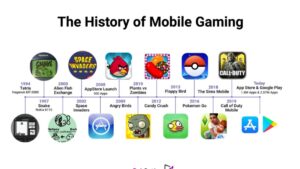Personal finance management is crucial in today’s fast-paced world. With the cost of living rising, inflation affecting purchasing power, and debt levels climbing, it’s no surprise that more individuals are looking for ways to get their financial house in order. One of the most effective tools to help manage personal finances is budgeting apps. These applications not only assist in tracking income and expenses but also allow users to set financial goals, monitor spending habits, and optimize savings. However, with the sheer number of budgeting apps available today, choosing the right one can be a daunting task.
This article will compare some of the best budgeting apps for personal finance management, analyzing their features, benefits, pricing structures, and overall effectiveness to help you make an informed decision on which one works best for your needs.
1. Why Use a Budgeting App?
Before diving into the comparison of individual budgeting apps, it’s important to understand why using a budgeting app can be a game-changer in managing personal finances. Traditional methods of budgeting, such as manually writing down expenses or using spreadsheets, can be tedious and difficult to maintain. Budgeting apps, on the other hand, automate many aspects of financial management, making it easier to stay on top of your financial situation.
These apps can link to your bank accounts, credit cards, and other financial institutions, offering a real-time view of your finances. They categorize your transactions automatically, and many also offer features like goal setting, financial advice, and bill reminders. The ability to track spending and save money with minimal effort makes budgeting apps an essential tool for many people.
2. Mint: The All-in-One Finance Tracker
Overview:
Mint has been one of the most popular budgeting apps for over a decade. It’s known for its user-friendly interface and comprehensive set of features, making it an ideal choice for individuals who want to manage all their finances in one place. Mint’s primary strength lies in its ability to track all aspects of personal finance – from income and expenses to investments and credit scores.
Key Features:
- Automatic Transaction Categorization: Mint links to bank accounts and credit cards, categorizing transactions automatically. It helps users see where their money is going in categories such as dining, entertainment, and bills.
- Bill Payment Reminders: The app will notify you of upcoming bills to ensure you never miss a payment.
- Financial Goal Setting: You can set savings goals (e.g., for a vacation, emergency fund, or debt repayment) and track your progress.
- Credit Score Monitoring: Mint offers free access to your credit score, which is updated regularly.
Pros:
- Free to use with no hidden fees.
- Simple and easy-to-use interface.
- Strong categorization of expenses.
- Excellent at tracking subscriptions and recurring expenses.
Cons:
- Ads can be intrusive, as Mint is a free app supported by ads.
- Customer support is limited.
- Some users report occasional issues with syncing accounts.
Pricing:
Mint is free to use, although there are advertisements within the app. You can also opt for the premium version for more advanced features.
Best For:
Mint is great for people looking for an all-in-one budgeting tool that can track all their finances in one place. It’s suitable for beginners due to its simplicity.
3. YNAB (You Need A Budget): A Powerful Tool for Active Budgeting
Overview:
YNAB (You Need A Budget) is one of the most effective budgeting apps for individuals who are looking to take a more proactive approach to managing their finances. The app focuses on the principle of “giving every dollar a job,” which helps users become more intentional with their money. YNAB is especially popular among people who are looking to reduce debt or save for long-term financial goals.
Key Features:
- Zero-Based Budgeting: YNAB encourages users to allocate every dollar of their income to a specific category (e.g., rent, groceries, savings, debt repayment) until no money is left unassigned.
- Debt Payoff Tools: YNAB offers excellent resources for tracking and paying off debt, with features that allow you to set goals for paying off loans and credit cards.
- Expense Tracking: All transactions are categorized, making it easier to stay on track with your budget.
- Reports and Trends: The app provides insightful reports that show where your money is going, making it easier to identify areas where you can cut back.
Pros:
- Excellent for goal-oriented users who want to take control of their finances.
- Provides in-depth educational resources and budgeting workshops.
- Ideal for individuals who want to reduce debt or save aggressively.
- Syncs with multiple devices in real time.
Cons:
- Paid subscription (no free version).
- Can be more complex for beginners to set up.
- Requires a learning curve for those new to budgeting.
Pricing:
YNAB costs $14.99 per month or $98.99 per year, with a 34-day free trial for new users.
Best For:
YNAB is ideal for people who want to take a hands-on, detailed approach to budgeting. It’s great for individuals who are serious about paying off debt or saving for major financial goals.
4. EveryDollar: A Simple and Effective Tool for Budgeting
Overview:
EveryDollar is a budgeting app created by personal finance guru Dave Ramsey. Its simple and straightforward approach to budgeting focuses on giving every dollar a specific job and helping users track their progress toward their financial goals. EveryDollar is especially beneficial for people following the “debt snowball” method, which is a key component of Ramsey’s financial philosophy.
Key Features:
- Zero-Based Budgeting: Similar to YNAB, EveryDollar uses a zero-based budgeting system, ensuring that every dollar is allocated to a specific expense or savings goal.
- Expense Tracking: The app automatically tracks and categorizes expenses, making it easy to see where your money is going.
- Debt Payoff Tools: EveryDollar integrates with Dave Ramsey’s debt snowball method, helping you pay off debts quickly.
- Bill Reminders: You can set up alerts to remind you of upcoming bills and due dates.
Pros:
- Simple to use, even for beginners.
- Integrates with Dave Ramsey’s financial principles, which are widely popular.
- Offers a free version with core features.
- Clean, user-friendly interface.
Cons:
- Limited features in the free version.
- Requires a paid subscription to sync transactions automatically (a feature that YNAB and Mint provide for free).
Pricing:
EveryDollar offers a free version, but for automatic transaction syncing and additional features, users must upgrade to EveryDollar Plus for $129.99 per year.
Best For:
EveryDollar is perfect for people who are following Dave Ramsey’s financial principles or want a simple app for managing a zero-based budget. It’s a great option for beginners who want a no-frills solution.
5. PocketGuard: A Simple Solution for Tracking Spending
Overview:
PocketGuard is designed to help users manage their spending by providing a quick view of how much disposable income they have available. Its “In My Pocket” feature automatically calculates how much money you have left after accounting for bills, savings goals, and other recurring expenses. It’s a great app for individuals who want to avoid overspending and keep track of their financial health.
Key Features:
- Disposable Income Tracking: The app shows you how much money you have left to spend after accounting for bills, goals, and savings.
- Automatic Categorization: PocketGuard automatically categorizes your spending, making it easier to monitor where your money is going.
- Bill Reminders: The app provides reminders for upcoming bills, ensuring you stay on top of payments.
- Savings Goals: Users can set savings goals for specific categories, like an emergency fund or vacation savings.
Pros:
- Simple, easy-to-use interface.
- Focuses on keeping track of disposable income to prevent overspending.
- Offers both free and premium versions.
Cons:
- Limited financial insights compared to other apps.
- Some users report syncing issues with bank accounts.
- Limited customization options in the free version.
Pricing:
PocketGuard offers a free version, but users can upgrade to PocketGuard Plus for $4.99 per month for additional features, such as unlimited customization and more detailed financial reports.
Best For:
PocketGuard is perfect for people who want a simple, no-frills budgeting app that helps them keep track of how much disposable income they have left after bills and savings.
6. Conclusion: Which Budgeting App Is Right for You?
Choosing the right budgeting app depends on your individual financial needs and goals. If you’re looking for a comprehensive, all-in-one solution, Mint is an excellent choice. For users who want to take a more proactive approach to budgeting, YNAB offers advanced features and a detailed budgeting system. EveryDollar is ideal for those following Dave Ramsey’s financial principles, while PocketGuard is great for people who simply want to track their spending and avoid overspending.
Ultimately, the best budgeting app for personal finance management is the one that aligns with your financial goals and offers the features you need to succeed. Whether you’re focused on reducing debt, saving for a large purchase, or simply tracking your spending, there’s a budgeting app that’s perfect for you.