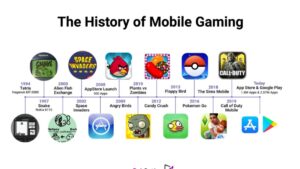Remote work has quickly transitioned from a temporary solution to a long-term business strategy for many companies and professionals worldwide. The increasing dependence on technology and digital tools has made remote work more efficient, flexible, and sustainable. As we step into 2024, the need for seamless communication, collaboration, task management, and productivity optimization continues to rise. This article will delve into the must-have apps for remote workers in 2024, offering insights into tools that can enhance productivity, streamline workflows, and make remote work a smoother experience.
1. Communication Apps: Staying Connected in a Remote World
Effective communication is the backbone of remote work. Without face-to-face interactions, it becomes essential to have robust communication tools that ensure seamless exchange of information. Here are some of the best apps for staying connected with teams, colleagues, and clients:
Slack: Revolutionizing Team Communication
Slack has emerged as one of the most popular communication platforms for remote teams. Known for its user-friendly interface and powerful features, Slack enables workers to communicate via channels, direct messages, and video calls. Its integration with various other productivity tools (like Google Drive, Trello, and Asana) makes it even more valuable. Slack organizes conversations, file sharing, and notifications in a way that reduces email overload, allowing workers to focus on what truly matters. In 2024, Slack continues to be a favorite, and its upcoming features promise enhanced customization and AI-driven automations.
Microsoft Teams: Integrating Work with Collaboration
For teams already using Microsoft Office 365, Microsoft Teams is an indispensable tool. It integrates seamlessly with Microsoft’s suite of products, providing an environment where employees can share files, collaborate on documents, and hold meetings. Teams supports chat, voice calls, and video conferencing, making it an all-in-one communication platform. In 2024, Microsoft Teams has introduced advanced AI-driven functionalities such as real-time translation and transcription for meetings, making it an even more powerful tool for global teams.
Zoom: The Go-To Video Conferencing Tool
Zoom was already a key player in remote work communication, and its dominance has only grown since the pandemic. It’s known for its high-quality video conferencing features, screen sharing, and webinar capabilities. In 2024, Zoom continues to innovate with better integration with third-party apps, virtual backgrounds, and enhanced security features. With hybrid work becoming more prevalent, Zoom is essential for remote workers who need to attend or organize virtual meetings efficiently.
2. Project Management Apps: Streamlining Task Organization
Project management apps help remote workers stay organized and keep track of tasks, deadlines, and projects. These apps are vital for collaborating with teams and ensuring that everyone is aligned with the goals and objectives of the project. Here are some of the top project management tools remote workers need in 2024:
Asana: The Visual Task Manager
Asana is one of the most widely used project management apps, and for good reason. It allows remote teams to create, assign, and track tasks through a highly visual interface. With boards, timelines, and calendars, Asana helps ensure that tasks are completed on time. Teams can also communicate within tasks, providing transparency and clarity about progress. In 2024, Asana has rolled out new AI-based features that automate task allocation and project updates, making it even easier to manage complex projects.
Trello: Simple Yet Effective Task Tracking
Trello is known for its simplicity and ease of use. It’s a highly visual tool that allows users to create boards for different projects and organize tasks within lists and cards. Trello is highly customizable, offering a range of templates and power-ups (integrations with other tools). Whether you’re managing a personal project or collaborating on a team task, Trello is a flexible solution. In 2024, Trello has incorporated automation features that save time by automating routine workflows.
Monday.com: Customizable Workflow Solutions
Monday.com offers a customizable work operating system that allows remote teams to manage tasks, projects, and workflows from a single platform. The app supports real-time collaboration, time tracking, and document sharing, making it an ideal choice for project management. With its vibrant interface and customizable workflows, Monday.com has become a go-to tool for remote teams. In 2024, the platform has further evolved with AI-powered features that optimize resource allocation and project timelines.
3. Cloud Storage Apps: Accessing Files Anytime, Anywhere
For remote workers, cloud storage apps are critical for ensuring easy access to important files and documents. These apps allow you to store, share, and collaborate on files in a secure, cloud-based environment. Here are some of the leading cloud storage apps that remote workers should rely on in 2024:
Google Drive: Secure File Storage and Collaboration
Google Drive remains a top choice for remote teams looking for a reliable cloud storage solution. With its deep integration into the Google ecosystem, Google Drive allows users to easily store and share files, collaborate in real-time on Google Docs, Sheets, and Slides, and access files from any device. Google Drive has continued to improve with enhanced security features and storage options, making it indispensable for remote workers.
Dropbox: File Sharing and Synchronization Made Easy
Dropbox offers one of the most intuitive and reliable cloud storage solutions for remote teams. It allows users to store and access files across devices, sync data automatically, and share documents with others easily. Dropbox has also incorporated AI-powered search capabilities, allowing users to quickly find the files they need. The app is especially useful for remote teams that need to work on large files and collaborate in real-time.
OneDrive: Seamless Integration with Microsoft Office
OneDrive is an essential cloud storage solution for remote workers, especially those who use Microsoft Office 365. It integrates seamlessly with Word, Excel, PowerPoint, and other Microsoft apps, providing a centralized location for storing, sharing, and collaborating on documents. OneDrive’s automatic syncing and offline access features make it a reliable choice for remote teams in 2024.
4. Time Management Apps: Maximizing Productivity
Time management is crucial for remote workers who juggle multiple tasks, meetings, and deadlines. The right time management apps can help ensure that employees stay focused, manage their time effectively, and avoid burnout. Here are some essential time management tools for remote workers:
Toggl Track: Tracking Time with Ease
Toggl Track is a popular time tracking app used by remote workers to track billable hours, tasks, and projects. With an easy-to-use interface and features such as automatic time tracking, Toggl Track helps workers understand where their time goes and improve productivity. In 2024, Toggl has enhanced its reporting features, allowing workers to generate detailed reports on how their time is spent.
RescueTime: Focus and Productivity Insights
RescueTime is an automatic time-tracking app that helps remote workers understand how they spend their time on devices. It provides detailed insights into how much time is spent on different apps, websites, and tasks. In 2024, RescueTime continues to evolve with AI-driven insights that suggest ways to optimize your work routine and improve focus.
Focus@Will: The Science of Productivity
Focus@Will is an app designed to help remote workers stay focused by offering music tracks scientifically engineered to improve concentration. The app provides a variety of background music genres that help users stay engaged and productive during deep work sessions. In 2024, Focus@Will offers personalized playlists that adjust based on your focus patterns, making it an ideal tool for remote workers needing to maximize productivity.
5. Virtual Office Apps: Creating a Collaborative Workspace
Virtual office apps provide remote teams with the feeling of a physical office environment, allowing employees to collaborate, brainstorm, and socialize virtually. These apps are particularly useful for teams that want to preserve the camaraderie and collaboration of in-office work. Here are some virtual office tools to consider in 2024:
Gather: Virtual Office for Teams
Gather is an immersive virtual office app that allows teams to meet and collaborate in a virtual space. It creates a customizable virtual environment where teams can interact, chat, and meet in real-time. Users can create rooms, move around the office, and collaborate on different projects. In 2024, Gather has added new features like virtual whiteboards and team-building activities, making it an even more engaging and productive tool for remote teams.
Spatial: A 3D Collaboration Tool
Spatial allows remote workers to collaborate in a 3D virtual space, offering an immersive experience for meetings, brainstorming sessions, and project discussions. It combines augmented reality and virtual reality technologies to create an interactive environment. Spatial is particularly useful for teams that need a more dynamic way to collaborate and communicate. As remote work continues to evolve, Spatial offers innovative ways to connect and engage with colleagues across distances.
Conclusion: Empowering Remote Workers in 2024
The world of remote work is evolving rapidly, and the tools available in 2024 are more advanced than ever. From communication apps that connect teams to cloud storage platforms that keep files safe, these apps are essential for maximizing productivity, efficiency, and collaboration. As remote workers continue to adapt to new ways of working, these apps will help them navigate the complexities of virtual work, stay organized, and achieve success. By integrating the right apps into your workflow, you can make remote work not only possible but highly productive in 2024 and beyond.