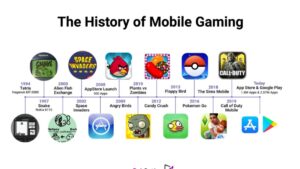In today’s fast-paced world, maximizing productivity is key to achieving success, both personally and professionally. With countless tasks to juggle and deadlines to meet, staying organized and focused can be a daunting challenge. Thankfully, technology offers a solution in the form of productivity apps that can help streamline your workflow, manage time more effectively, and boost your overall efficiency. Whether you’re a student, a professional, or someone simply looking to get more out of your day, these apps can provide the tools and features you need to stay on top of your responsibilities.
In this article, we’ll explore the top 10 productivity apps that can significantly enhance your efficiency. From task management and time tracking to focus enhancement and collaboration tools, these apps are designed to simplify complex tasks, reduce stress, and optimize your performance. Let’s dive into these powerful apps that can help you accomplish more in less time.
1. Trello: The Ultimate Project Management Tool
Trello is a versatile and visually intuitive project management app that has become a favorite among individuals and teams alike. Its simple board and card system allows you to organize projects, track progress, and collaborate seamlessly with others. Whether you’re managing personal to-do lists or working on large team projects, Trello’s drag-and-drop interface makes it easy to create tasks, assign deadlines, and prioritize what matters most.
One of the key features of Trello is its ability to integrate with other apps, such as Google Drive, Slack, and Zapier, making it an even more powerful tool for boosting efficiency. The ability to visualize projects through boards and lists helps you break down complex tasks into manageable steps, reducing the chances of feeling overwhelmed. With Trello, you can streamline communication, stay organized, and ensure nothing slips through the cracks.
2. Evernote: Your Digital Notebook for All Things Important
Evernote has long been a go-to app for note-taking and organizing information. It’s a digital notebook that allows you to capture ideas, save web clippings, and create to-do lists, all in one place. Whether you’re in a meeting, brainstorming ideas, or jotting down personal notes, Evernote is designed to help you stay organized and focused.
The app’s robust search functionality makes it easy to find notes even if you have thousands of them. You can also add multimedia content, such as images and audio recordings, to make your notes more comprehensive. The ability to sync your notes across devices ensures you always have access to your information, no matter where you are. For those looking to boost efficiency through better organization and accessibility of ideas, Evernote is an indispensable tool.
3. Focus@Will: Enhance Your Focus with Music
Sometimes, the best way to improve productivity is by enhancing your ability to focus. Focus@Will is an app designed to help users concentrate more effectively by providing scientifically curated music tracks that are tailored to boost focus. The app’s music is optimized to minimize distractions, helping you stay in a flow state for longer periods of time.
What sets Focus@Will apart from other music apps is its focus on neuroscience and productivity. The app offers a variety of genres, including classical, electronic, and instrumental, so you can choose the type of music that best suits your work style. Additionally, it includes a timer that lets you set work intervals, such as the Pomodoro technique, which helps break your work into manageable chunks with short breaks in between. If you struggle with distractions or need a way to get into the zone, Focus@Will is an excellent app to boost your efficiency.
4. Slack: Streamline Communication and Collaboration
In the age of remote work and digital teams, communication can be a challenge. Slack is a messaging and collaboration platform that simplifies communication by organizing conversations into channels. This helps teams stay on the same page, whether they’re working on a specific project or discussing company-wide updates.
Slack integrates with a wide range of productivity tools, such as Trello, Google Drive, and Zoom, enabling users to share files, schedule meetings, and stay updated all in one place. It also has powerful search capabilities, making it easy to find past conversations and shared documents. By minimizing the need for emails and endless meetings, Slack helps improve efficiency in both individual and team workflows.
5. Notion: The All-in-One Workspace
Notion is a versatile app that combines note-taking, task management, databases, and calendars into a single platform. Its customizable nature makes it a favorite among users who want a personalized workspace that fits their unique needs. Whether you’re managing personal projects, tracking goals, or collaborating with a team, Notion provides all the tools to stay organized.
One of the standout features of Notion is its ability to create and organize a wide variety of content types. You can build task lists, store documents, manage spreadsheets, and create databases, all within the same interface. Notion’s flexibility means you can adapt the app to whatever your workflow requires. It’s especially useful for people who need a more comprehensive solution for organizing multiple aspects of their lives or businesses.
6. Todoist: Task Management Made Simple
Todoist is one of the most popular task management apps available, and for good reason. This app offers a clean, minimalist interface that lets you focus on what’s important—getting things done. Whether you’re tracking work tasks or personal to-dos, Todoist helps you break down your day into manageable chunks by allowing you to create tasks, set due dates, and categorize them by project or priority.
Todoist also includes features like task sharing, recurring tasks, and labels, which make it easy to organize and prioritize your work. The app’s integration with other tools like Google Calendar and Slack further boosts its usefulness. With Todoist, you’ll always know what’s next on your agenda, helping you stay on track and boost your productivity.
7. RescueTime: Time Tracking for Better Productivity
One of the biggest barriers to productivity is poor time management. RescueTime is an app that helps you understand where your time is going by tracking the websites and apps you use throughout the day. With detailed reports and insights, RescueTime provides valuable feedback on your productivity patterns, helping you identify time-wasting activities and focus on what truly matters.
RescueTime offers features such as goal setting, automatic time tracking, and productivity alerts, which help you stay accountable to your work habits. By gaining insights into how you spend your time, you can make more informed decisions about how to structure your day, ultimately boosting your efficiency and focus.
8. Forest: Stay Focused and Avoid Distractions
If you find it difficult to stay away from your phone during work hours, Forest is a productivity app that can help. Forest encourages users to stay focused by planting a virtual tree every time they commit to a period of undistracted work. The tree grows as long as you stay focused, but if you exit the app to check social media or do something else, the tree dies.
Forest turns focus into a game, making productivity fun and motivating. You can track your progress over time and even use the points you earn to plant real trees through the app’s partnership with Trees for the Future. This environmental twist adds an extra layer of motivation to stay focused and productive, helping you manage distractions and work more efficiently.
9. Microsoft OneNote: A Comprehensive Digital Notebook
Microsoft OneNote is another powerful note-taking app that helps organize ideas, meeting notes, and personal thoughts. Similar to Evernote, OneNote allows you to create digital notebooks, but it has unique features that integrate well with other Microsoft Office apps, such as Word and Excel. It’s ideal for users who are already embedded in the Microsoft ecosystem.
OneNote offers a flexible, free-form layout that lets you add text, images, audio, and even handwritten notes. Its robust syncing capabilities ensure your notes are always accessible on any device. For those looking for a feature-rich app to organize all aspects of their work and life, OneNote is an excellent choice.
10. Google Drive: Cloud Storage and Collaboration Made Easy
Google Drive is one of the most widely used cloud storage platforms, allowing you to store and share files effortlessly. It integrates seamlessly with other Google Workspace apps, such as Google Docs, Sheets, and Slides, making it easy to collaborate with others in real time. Whether you’re working on a document, spreadsheet, or presentation, Google Drive ensures that everyone has access to the most up-to-date files.
In addition to file storage, Google Drive provides advanced features like offline access, file version history, and automatic syncing across devices. For professionals who need a reliable platform for storing and collaborating on documents, Google Drive is a must-have tool for boosting efficiency and productivity.
Conclusion
Incorporating the right productivity apps into your daily routine can have a significant impact on your efficiency and overall work-life balance. Whether you’re managing projects, tracking time, organizing notes, or collaborating with teams, these top 10 apps are designed to help you stay organized, reduce stress, and maximize your productivity.
The key to boosting your efficiency is finding the tools that work best for your unique needs. Experiment with different apps, combine them if necessary, and make sure to customize them to suit your workflow. By leveraging the power of technology and integrating these productivity apps into your daily routine, you’ll be better equipped to manage your tasks, stay focused, and achieve your goals with greater ease.