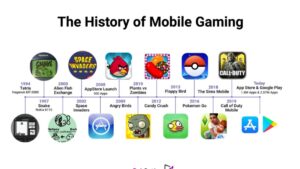In today’s digital age, mobile applications play an integral role in everyday life—from social networking and online shopping to fitness tracking and financial management. With this convenience, however, comes an increased risk to personal data. Every time a user downloads an app, they are potentially opening the door to their personal information. Fortunately, app privacy settings offer a crucial first line of defense. Understanding how to use and configure these settings can significantly reduce the chances of your data being misused or exposed.
The Importance of Data Privacy in a Mobile-First World
As mobile devices become extensions of our personal and professional lives, they hold more sensitive data than ever before. Contacts, messages, photos, browsing history, health records, banking credentials, and real-time location data are just a few examples of the valuable information stored on smartphones. Most apps request permission to access some of this data—sometimes unnecessarily—raising questions about how that information is used and shared.
What many users don’t realize is that this data can be exploited in multiple ways. Advertisers may use it to serve personalized ads, third-party data brokers may sell it to other companies, and cybercriminals could potentially breach weak points in data handling to commit identity theft or financial fraud. App privacy settings empower users to regain control by allowing them to decide what data is shared and with whom.
How Apps Access and Share Your Data
To function properly, many apps require certain permissions. For example, a photo editing app might need access to your gallery, or a rideshare app may need your location. While some of these requests are legitimate and necessary, others can be excessive. For instance, a simple flashlight app should not need access to your microphone or contacts. Unfortunately, some apps collect more data than required, often using vague or deceptive language to gain user consent.
In most mobile operating systems like Android and iOS, apps must request permissions before accessing sensitive data or system features. These permissions can include access to:
- Location
- Camera
- Microphone
- Contacts
- Calendar
- Call logs
- Files and storage
- SMS messages
Once granted, this data may not only be used by the app but also be shared with third-party partners, including advertisers, analytics services, and sometimes even unknown entities. The lack of transparency and accountability in these processes is why customizing app privacy settings is so essential.
Navigating Privacy Settings on iOS and Android
Both Apple and Google have made strides in recent years to improve user control over app permissions. However, many users still overlook or misunderstand the privacy settings available to them.
iOS Privacy Controls
Apple’s iOS has some of the most robust privacy tools available. The operating system requires apps to ask permission for nearly every type of sensitive data access. Users can manage these permissions by navigating to Settings > Privacy & Security. Here, they can view which apps have requested access to various features and disable those permissions at any time.
A unique feature in iOS is App Tracking Transparency (ATT), which gives users the option to ask apps not to track their activity across other apps and websites. This is especially useful in limiting data collection by advertisers.
Additionally, Apple provides privacy “nutrition labels” in the App Store, which give users a snapshot of how each app collects and uses data before it’s even downloaded. Though not foolproof, these labels offer a higher level of awareness and transparency.
Android Privacy Settings
Android also offers comprehensive privacy controls, although they can vary slightly by manufacturer (e.g., Samsung vs. Google Pixel). On most Android devices, users can go to Settings > Privacy or Settings > Apps & Notifications > App Permissions to manage what data an app can access.
Android 12 and later introduced a Privacy Dashboard that shows how often apps access sensitive permissions such as the camera, microphone, and location. Android also added a handy feature that lets users revoke permissions automatically if an app hasn’t been used for a while.
Google has also introduced “Scoped Storage” to restrict how apps access device storage, and the Microphone/Camera access toggles in the Quick Settings menu allow users to disable sensors system-wide with a single tap.
The Risks of Ignoring App Privacy Settings
Neglecting app privacy settings can lead to several serious consequences. Many users operate under the assumption that app developers will handle their data responsibly. Unfortunately, history has proven otherwise. Consider data scandals such as the Facebook–Cambridge Analytica incident, where millions of users’ data was harvested without their explicit consent and used for political advertising. Or the multitude of lesser-known cases where apps have been found sharing user data with third parties without adequate encryption or user knowledge.
Other potential risks include:
- Identity Theft: If a malicious actor gains access to personal identifiers like your email, phone number, or address, they can impersonate you or gain access to other accounts.
- Financial Fraud: Apps that access financial data, passwords, or payment information can be exploited for fraudulent transactions.
- Surveillance and Tracking: Overly permissive location sharing can result in real-time tracking of your movements, posing physical safety concerns.
- Data Profiling: Even benign-seeming apps may compile detailed profiles about your behavior, interests, and routines, which can then be sold or used to manipulate decisions, such as what ads you see or what prices you’re offered.
Best Practices for Protecting Your Data Through Privacy Settings
The good news is that users can take proactive steps to mitigate these risks by leveraging app privacy settings intelligently. Here are several best practices:
1. Review Permissions Regularly
Make it a habit to review app permissions every few months. Check if any apps are accessing data they no longer need. For instance, a shopping app that no longer needs your location or camera can have those permissions revoked.
2. Use “Allow Only While Using the App” Options
Whenever possible, avoid granting permanent access. Both iOS and Android allow for temporary permissions like “Only While Using the App.” This limits unnecessary background data collection.
3. Deny Access to Unnecessary Features
If an app asks for access to something irrelevant to its function, deny it. For example, a calculator app should not need access to your contacts or microphone.
4. Disable Background Data Usage
Apps can still send and receive data in the background. On Android, you can disable background data access under Settings > Apps > [App Name] > Mobile data & Wi-Fi. iOS users can go to Settings > General > Background App Refresh to manage which apps can refresh in the background.
5. Turn Off Ad Personalization
Both Android and iOS offer ways to limit ad tracking. On Android, this can be done via Settings > Google > Ads > Opt out of Ads Personalization. On iOS, ensure “Allow Apps to Request to Track” is turned off.
6. Be Cautious with App Downloads
Only download apps from official app stores and check reviews, developer reputation, and privacy labels. Avoid apps with vague descriptions or excessive permission requests.
The Future of App Privacy and User Data Protection
As public awareness grows and regulatory pressure increases, the future of app privacy is trending toward greater transparency and control. Governments are stepping in, with regulations like the General Data Protection Regulation (GDPR) in Europe and the California Consumer Privacy Act (CCPA) in the U.S., giving users more rights over their data. These laws mandate data minimization, require explicit consent for data collection, and give users the right to delete their data.
Technology companies are also adapting. Apple’s focus on privacy has influenced other platforms to follow suit, and Google has announced efforts to phase out third-party cookies and implement more privacy-friendly advertising tools.
At the same time, developers are being encouraged to build apps with “privacy by design,” meaning data protection is considered from the very beginning of the app development process—not as an afterthought.
Conclusion: Take Control of Your Digital Privacy
In an era where mobile apps touch nearly every aspect of daily life, understanding and managing app privacy settings is not just a technical task—it’s a fundamental part of digital self-defense. The power to protect your personal information largely lies in your hands. By taking the time to review permissions, question unnecessary data access, and make informed choices, you can enjoy the benefits of mobile technology without sacrificing your privacy.
Remember, every setting you tweak is a step toward a safer, more secure digital life. Don’t wait until after your data is compromised—start managing your app privacy settings today.